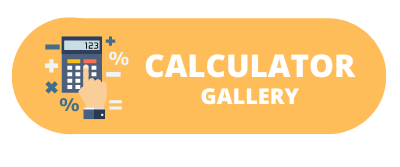Anamorphic Aspect Ratio Calculator
Understanding Anamorphic Aspect Ratio and its Calculator
Introduction
Aspect ratio plays a crucial role in the world of cinematography, influencing the way we perceive and experience visual content. Anamorphic aspect ratios, in particular, have been widely used to achieve a cinematic look, providing a distinct widescreen format.
What is Anamorphic Aspect Ratio?
Anamorphic aspect ratio refers to a cinematic technique that involves squeezing a wide image onto a film negative during the recording process and later expanding it during playback. This process allows filmmakers to capture a broader field of view, creating a visually stunning widescreen effect.
The standard aspect ratio for most films is 2.39:1 or 2.40:1, which is significantly wider than the 16:9 ratio commonly used in television and digital media. Anamorphic lenses are employed to achieve this widescreen effect by horizontally compressing the image.
Anamorphic Aspect Ratio Formula
The anamorphic aspect ratio is calculated using the following formula:
Aspect Ratio Correction Factor=Original Aspect RatioDisplay Aspect RatioAspect Ratio Correction Factor=Display Aspect RatioOriginal Aspect Ratio
Where:
- Original Aspect Ratio is the ratio of the width to height of the original content.
- Display Aspect Ratio is the ratio of the width to height of the displayed or projected content.
The formula essentially calculates the correction factor needed to ensure that the final displayed image maintains the intended aspect ratio.
Using the Anamorphic Aspect Ratio Calculator
To make the calculation process easier, an anamorphic aspect ratio calculator can be employed. The calculator typically requires you to input the original width, original height, display width, and display height. Once these values are entered, the calculator applies the formula to determine the correction factor.
Here’s a step-by-step guide on how to use the calculator:
- Input Original Dimensions:
- Enter the width and height of the original content in the designated fields.
- Input Display Dimensions:
- Enter the width and height of the intended display or projection.
- Click Calculate:
- Click the calculate button, and the calculator will provide the Aspect Ratio Correction Factor.
- Interpret the Result:
- The resulting correction factor indicates how much the original content needs to be adjusted to fit the desired display dimensions.
Wrapping it up
Understanding anamorphic aspect ratios and utilizing the associated calculator is essential for filmmakers, video editors, and anyone involved in creating visual content. Maintaining the correct aspect ratio ensures that the audience experiences the intended visual impact of the content.
Whether you are working on a film project or preparing content for various display platforms, the anamorphic aspect ratio calculator serves as a valuable tool in achieving the desired cinematic effect. Take advantage of this formula and calculator to enhance the visual appeal of your projects and create an immersive viewing experience for your audience.